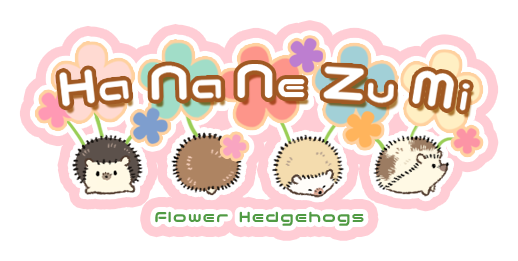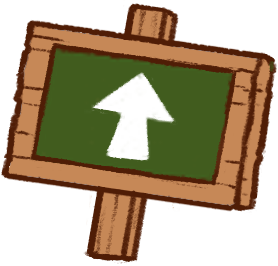iOS版「はなねずみ」 対応OSバージョン引き上げのお知らせ
いつも「はなねずみ」をお楽しみいただき、誠にありがとうございます。
誠に勝手では御座いますが、次回アップデート(Ver1.5.0)より、iOS版のサービス対象OSバージョンを以下に変更させていただきます。
これまでご利用いただいておりましたお客様には、ご迷惑をおかけいたしますことをお詫び申し上げます。
アップデートの時期は、2022年10月上旬を予定しております。
▼変更前
iOS10以降
▼変更後
iOS11以降
※iOS10以下の端末でも引き続きアプリはお楽しみいただけますが、変更後はApp Storeからのインストールやアップデートを行うことができなくなり、動作についても弊社サポートの対象外とさせていただきます。
◆セーブデータの引き継ぎ方法
「はなねずみ」ではセーブデータを別端末に引き継ぐ事が可能です。
詳しくは、右上のメニュー>ヘルプ>「オプションについて」からご確認頂けますと幸いです。
【手順】
1.右上のメニューからオプションをタップ
2.機種変更にある「引き継ぎ」をタップ
3.「引き継ぎコードを発行」をタップ
4.引き継ぎコードが表示されます
5.セーブデータを引き継ぎたい端末にストアから「はなねずみ」をダウンロード
6.タイトル画面の右下にある「データ引継ぎ」に引き継ぎコードを入力
7.「データの引き継ぎが完了しました」と出たら引き継ぎ完了です
【注意事項】
※アルバム内のデータは引き継ぎされませんので、ご了承下さい。
※引き継ぎを行いますと、旧端末では遊ぶことが出来なくなりますのでご注意ください。
※引き継ぎコードの期限は24時間となり、24時間を超えますとコードは無効になります。
その際、セーブデータはそのまま旧端末に残ります。
※コードはタイトル画面をタップすると再度確認することが可能です。
※引き継ぎをキャンセルしたい場合は、タイトル画面をタップするとキャンセルボタンが表示されます。
※「新しくはじめる」を押すと端末内にあるセーブデータが削除されますので、ご注意ください。
ご不便をおかけいたしますが、何卒ご理解いただきますようお願い申し上げます。
今後とも弊社アプリをお楽しみいただけますと幸いです。
Upgrade announcement of the supported OS version for Hananezumi iOS version
Thank you for always enjoying Hananezumi.
We apologize for the inconvenience, but starting with the next update (Ver1.5.0), we will change the OS version for iOS version service to the following.
The update is scheduled for early October 2022.
▼Before change
iOS10 or later ver
▼After change
iOS11 or later ver
*You can still enjoy the app on even on devices with iOS 10 or prior versions.
After the change, you will not be able to install or update from the App Store
The operation is also not covered by our support.
◆How to transfer saved data
In "Hananezumi", it is possible to transfer saved data to another device.
For details, please refer to the menu in the upper right corner > Help > "About options".
[Procedure]
1. Tap "Option" from the menu in the upper right corner.
2. Tap "Date transfer" under Model change.
3. Tap "Issuance of takeover code".
4. The transfer code will be displayed.
5. Download "Hananezumi" from the store to the device to which you want to transfer the save data.
6. Enter the transfer code in the "PASSCODE" box at the bottom right of the title screen.
7. When you see "Data transfer is complete", the transfer is complete.
[Precautions]
*Please note that the data in the album will not be transferred.
*Please note that you will not be able to play the game on your old device once the transfer is completed.
*The transfer code will expire in 24 hours, and the code will become invalid after 24 hours.
*If the code expires after 24 hours, the code will be invalidated and the saved data will remain on the old device.
*You can check the code again by tapping on the title screen.
*If you want to cancel the transfer, tap the title screen to display the cancel button.
*Please note that pressing "Start anew" will delete the saved data in the device.
We apologize for any inconvenience this may cause and appreciate your understanding.
We hope you will continue to enjoy our app in the future.